INTRO WITH IMAGE
INTRO MIT BILD
Full screen intro with parallax image background and color overlay and a picture on right.
Vollbild-Intro mit parallaxem Bildhintergrund und Farbüberlagerung sowie einem Bild auf der rechten Seite.






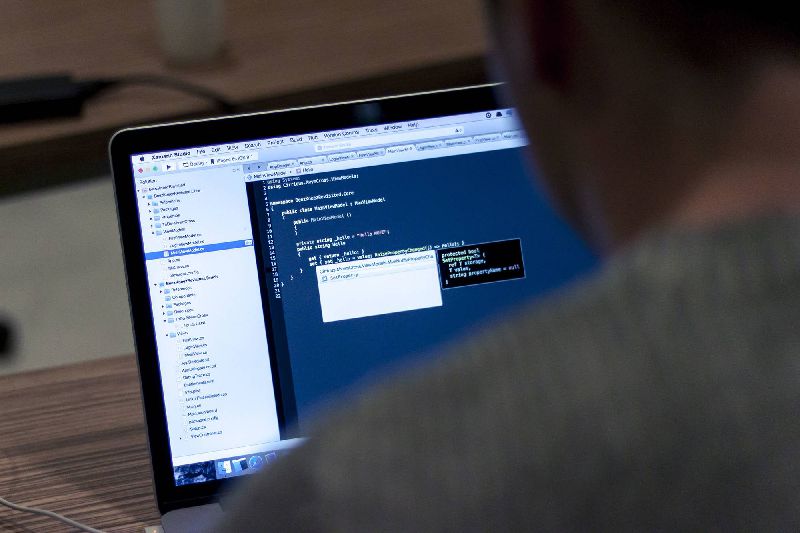




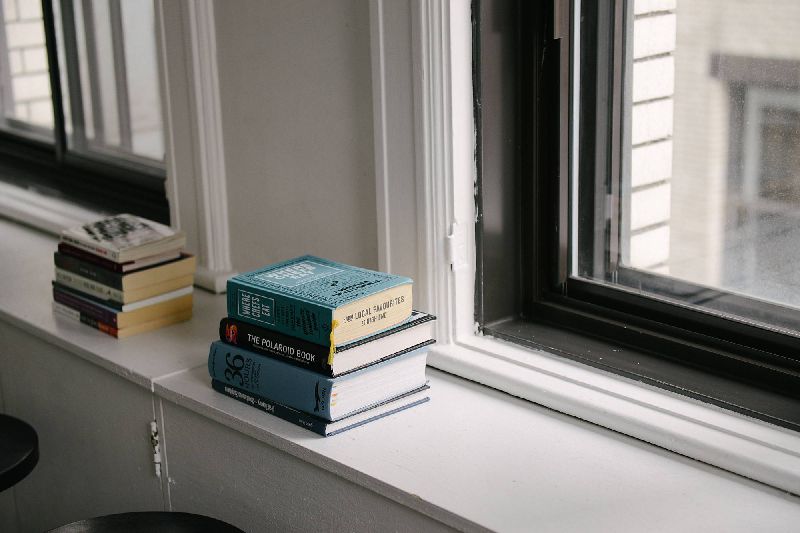


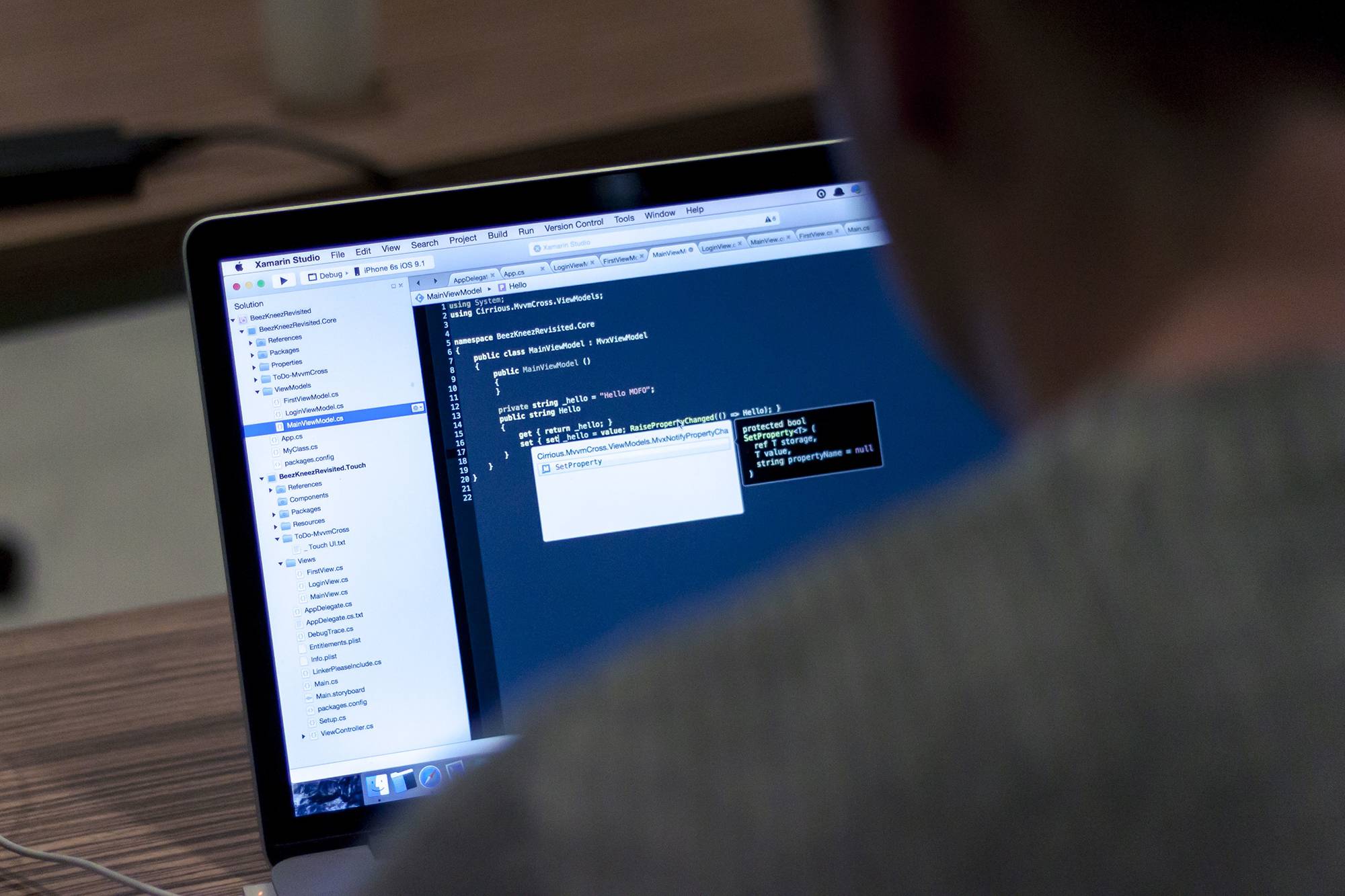









SHARE THIS PAGE!